
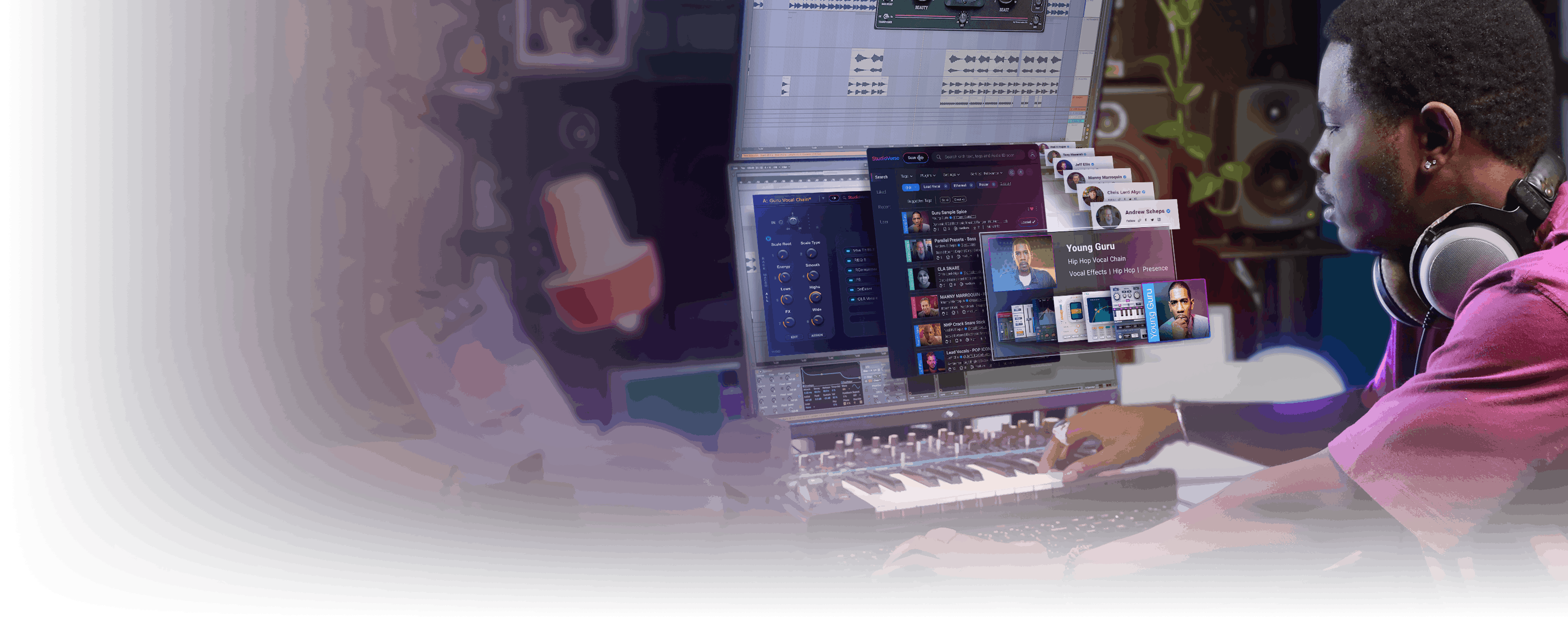
Community Inside Your DAW
StudioVerse is a feature of the Waves StudioRack plugin chainer: it opens from within StudioRack. To access StudioVerse, download StudioRack in one of the following ways:
Option 1: Install StudioRack as a single plugin from the Waves Central software management app. (You will be able to use any StudioVerse chains that include plugins for which you have licenses.)
Option 2: Start a Waves Creative Access subscription: first 7 days free. Both Waves subscriptions (Essential and Ultimate) include StudioRack with StudioVerse. Again, this way you will be able to try and use all StudioVerse chains.
Option 3: Download a demo of all Waves plugins (including StudioRack) from Waves Central. This way you will be able to try all StudioVerse chains. (This demo has no time limit, but introduces periodic audio mutes.)


To get up and running with StudioVerse, find answers to FAQs, and see community guidelines, visit the StudioVerse Knowledge Base


Featured StudioVerse Chain Creators
Find Chains for Any Genre, Any Style, Any Track
Browse More ChainsDon’t know all 220 Waves plugins? With StudioVerse, you can finally take full advantage of the vast Waves catalog. Use the chains as presets, or open them up to learn what each plugin is doing. Either way, you finally have the key to limitless production power. StudioVerse even works with non-Waves VST3 plugins, for even greater flexibility in your mixing palette.


